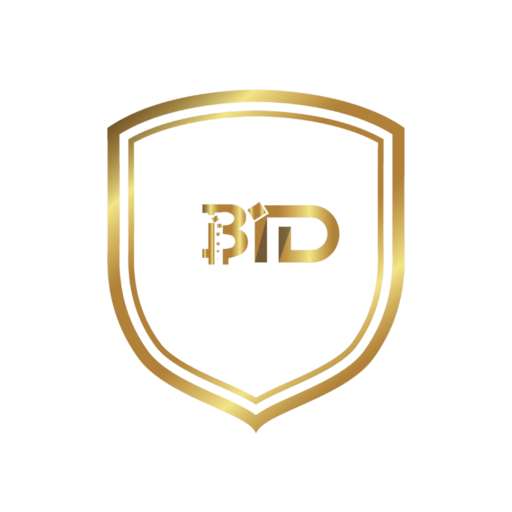16May
How to Delete Your BID Card Account
How to Delete Your BID Card Account
We’re always striving to enhance the customer experience. If there’s anything we can do to improve, we’d love to hear from you! Please share your feedback by emailing us at support@bitnouid.com.
Steps to Delete Your Account in the BID Card App:
1) Ensure your BID Card app is updated to the latest version.
2) Open the BID Card app and go to Settings.
3) Scroll to the bottom of the page and select Delete Account.
If you’re unable to delete your account through the app, please contact us at support@bitnouid.com with your registered email address and BID Card profile link, and we’ll assist you.
We appreciate your time with BID Cards and value your feedback!